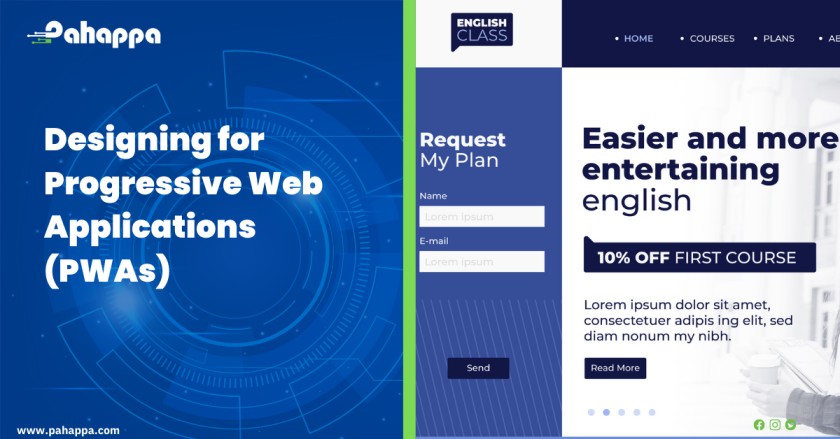As the average user has about 80 apps installed on their phones, but uses only 30 of them regularly, 85% of their time is spent on the Top 5 apps. The demand for mobile-friendly and fast-loading web experiences continues to rise, Progressive Web Applications (PWAs) have emerged as a promising solution for businesses and developers alike. By combining the best of web and mobile app technologies, PWAs offer users an app-like experience without the need to download and install a native app. In this article, we explore why and how to design for Progressive Web Applications (PWAs)
What are Progressive Web Applications (PWAs)
Progressive Web Applications (PWAs) are a new type of web application that combines the best of both native mobile apps and traditional web applications. PWAs use modern web technologies, such as service workers and web app manifests, to offer users an app-like experience on their mobile devices or desktops, without requiring them to download and install a native app from an app store.
PWAs are designed to be fast, reliable, and engaging, with features like push notifications, offline support, and the ability to be added to a user’s home screen. Because they are built using web technologies, PWAs are platform-agnostic, meaning that they can work on any device or operating system that supports modern web browsers.
Why design for Progressive Web Applications (PWAs)
- Improved user experience
PWAs offer a seamless and responsive user experience that is similar to native mobile apps. By designing for PWAs, you can provide users with a fast, engaging, and reliable experience that encourages them to return to your website. This is achieved through features like smooth animations, gesture-based interactions, and quick load times.
- Increased engagement
PWAs offer features like push notifications and offline support, which can increase user engagement and help you build a loyal user base. With the ability to send personalized notifications and content to users, PWAs can drive repeat visits and increase user retention. Additionally, PWAs can be added to a user’s home screen, making it easier for them to access the app and increasing their likelihood of returning to it.
- Lower development and maintenance costs
Building a PWA can be more cost-effective than building a native mobile app. PWAs use web technologies that are familiar to developers, making it easier and quicker to build and maintain. This can save businesses time and money in development costs, while also allowing for easier updates and maintenance.
- Greater accessibility
PWAs can be accessed on any device with a web browser, making them more accessible to users who may not have access to a specific platform’s app store or who may not have enough storage space to download a native app. Additionally, PWAs can be accessed through low-cost or older devices, making them more accessible to users in developing countries or with lower income levels.
- Faster page load times
PWAs are designed to load quickly, even on slow or unreliable network connections. This is achieved through the use of service workers, which cache content and allow the app to load quickly even when the user is offline or on a slow network. This can significantly improve the user experience and reduce bounce rates.
- App-like features
PWAs can offer app-like features such as home screen icons, full-screen mode, and background syncing. This allows users to interact with the app in a way that feels familiar and intuitive, while still being able to access it through their web browser. This can result in higher user engagement and a better overall user experience.
How to design for Progressive Web Applications (PWAs)
- Identify the key features and functionalities
Before starting the design process, it’s important to identify the key features and functionalities that the PWA will offer. This includes identifying the primary use case, defining user personas, and mapping out user journeys. By doing this, you can create a clear and concise design plan that focuses on the most important aspects of the app.
- Choose the right technologies
There are many different web technologies and frameworks available, so it’s important to choose the ones that are best suited for your PWA. For example, you may choose to use a front-end framework like React or Angular, or a back-end framework like Node.js. It’s also important to choose technologies that are lightweight and optimized for performance, such as using a Content Delivery Network (CDN) for delivering assets.
- Optimize for mobile
PWAs are designed to work on any device, but they are especially suited for mobile devices. When designing a PWA, it’s important to optimize for mobile devices by creating a responsive design that adapts to different screen sizes and orientations. This means using fluid layouts, flexible images, and touch-friendly interfaces.
- Design for speed
Speed is one of the most important aspects of a PWA. Users expect PWAs to load quickly, even on slow or unreliable network connections. To achieve this, you can optimize images and other assets, minimize the use of external libraries, and use service workers to cache content and provide offline functionality. It’s also important to optimize the performance of the app by using techniques like lazy loading and code splitting.
- Use app-like features
PWAs can offer app-like features such as push notifications, full-screen mode, and home screen icons. These features can make the app feel more like a native mobile app, increasing user engagement and retention. It’s important to design these features in a way that is intuitive and easy to use, without overwhelming the user with too many options.
- Implement security measures
PWAs should be designed with security in mind. This includes implementing HTTPS to secure data transmissions, using secure storage to protect sensitive user data, and implementing authentication and authorization measures to protect against unauthorized access. It’s important to follow best practices for security and to keep up with the latest security threats and vulnerabilities.
- Test and iterate
Testing and iteration are crucial to the design process for PWAs. This includes testing the app on different devices and network connections, gathering feedback from users, and making improvements based on that feedback. It’s important to have a process in place for collecting and analyzing user feedback and to be willing to make changes to the app based on that feedback.
Designing for Progressive Web Applications (PWAs) offers businesses and developers an opportunity to provide users with a fast, reliable, and engaging mobile web experience. With the increasing demand for mobile-friendly web experiences, PWAs have emerged as a promising solution that combines the best of web and mobile app technologies which can help businesses increase user engagement, retention, and ultimately, revenue. Get in touch with us today for a free quote for your ideal PWA