Home | M&E
Pahappa Monitoring and Evaluation software; Streamlined performance tracking for effective oversight
Harness the power of a single end-to-end M&E software for all your data collection and tracking needs. Centralize and standardize data, seamlessly track key indicators from project outputs to strategic impact, and analyze quality data with ease.
Our software enables you to sort data into editable and modifiable dashboards, facilitating informed and meaningful decision-making.


Pahappa M&E System Modules
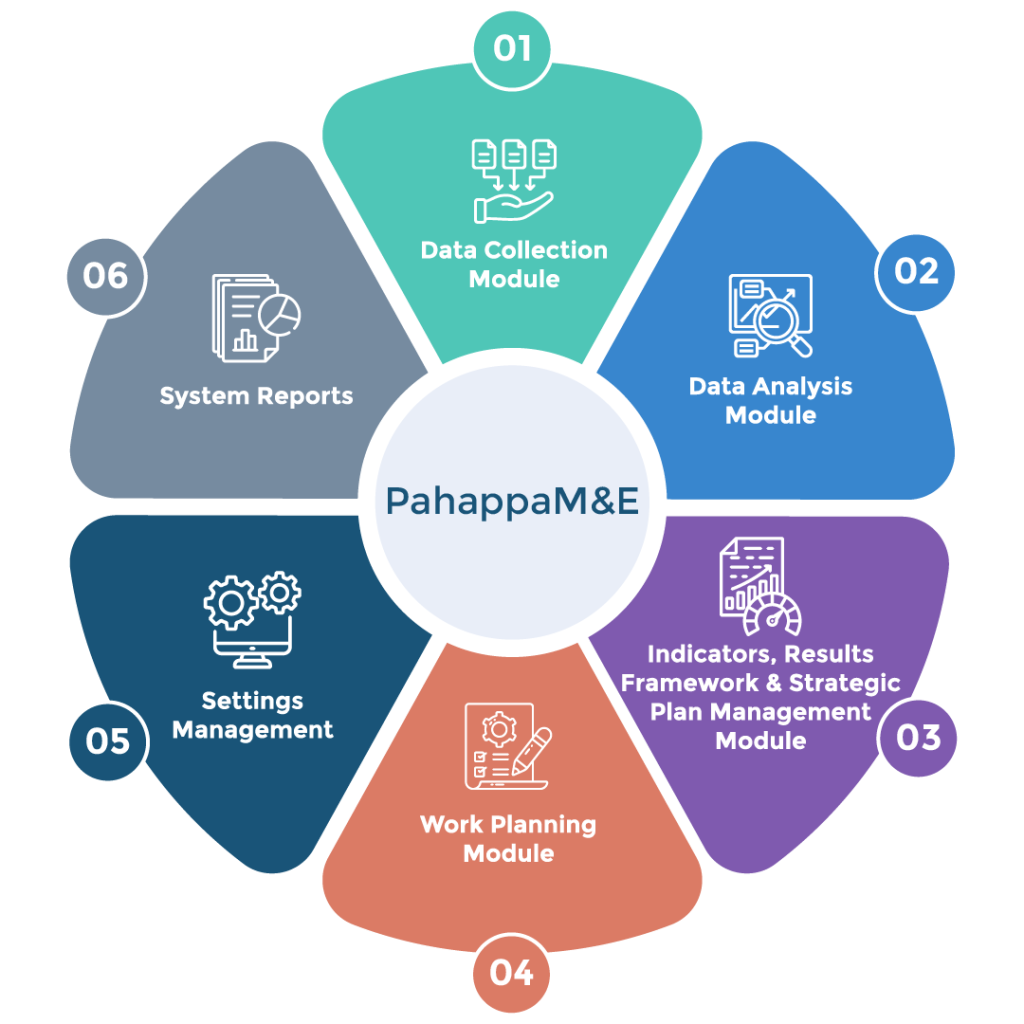
Data Collection Module
The data collection module is concerned with the process of systematically gathering quantitative and/or qualitative data used for purposes of monitoring and/or evaluation (M&E).
This module entails functionality like;
Data Collection Tools Creation: Makes it easy for users to create custom forms for collecting qualitative and quantitative data.
User-Friendly Interface: Has a simple and clear design, making it quick and easy for anyone to enter data.
Data Validation and Error Checking: Keeps track of the information being entered to make sure it’s correct and consistent.
GPS and Location Tagging: Uses GPS to add where data was collected, giving useful location details.
Data Analysis Module
This module transforms raw data into clear, easy-to-understand reports. It’s a simple way to show what has been done and how the programs are helping. This helps the stakeholders grasp the effectiveness of the programs facilitating informed decision-making.
This module will entail functionality like;
Custom Dashboards: Provides clear, interactive displays that show important program numbers and information.
Custom Reporting: Enables creation of custom reports to meet various internal and external reporting needs.
Real-Time Updates: Automatically updates information, so the data you see is always current.
Indicators, Results Framework (RF) and Strategic Plan (SP) Management module
The Results Framework (RF) submodule visually represents the logical flow of project activities and the outcomes they aim to achieve.
This includes the Results Measurement Table, which tracks specific results against targets and a Monitoring and Evaluation Work Plan, which outlines how the project’s impact and progress will be assessed.
The indicators submodule in an M&E system focuses on distinguishing between output indicators (immediate results from specific activities) and outcome indicators (long-term effects on the target population). This allows for the measurement of both the direct achievements of activities and their broader impact, providing a dual perspective on program effectiveness.
This approach ensures that the M&E system captures a view of activities performance, facilitating strategic decision-making and adjustments to enhance program outcomes.
The Strategic Plan (SP) submodule helps in aligning project activities with broader objectives/main goals, ensuring that every action taken is strategically directed towards achieving desired results.
Work Planning Module
This module includes a detailed plan of all project activities, who is responsible for each activity, the timelines for these activities, and the resources needed. It helps in thorough planning and coordination of project tasks. It includes;
- Project Activities, Sub-Activities, and Tasks: Breaks down the project into detailed, manageable components, specifying each activity along with its associated tasks and sub-tasks.
- Performance Indicators: Establishes clear metrics for evaluating the progress and success of project activities, providing a basis for performance assessment.
- Indicator Performance Tracking Table (IPTT): Provided visualized reports on project performance against established indicators, facilitating oversight of project progress and continuous improvement.
Settings Management
System Settings provides you with a centralized and convenient way to configure all your M&E system settings.
- Max Active Sessions: Manage number of active users.
- Session Timeout: Manage user’s active time.
- Revision History: Enable activity review and adjustments.
- Revision History Depth: Manage number of activity review and adjustments.
- Error Messages: Identify and customize errors.
System reports
The reporting submodule allows you to create your own reports and summaries based on all or selected results of a particular study. This submodule enables one to create analysis and reports of the system data.
- Activity reports: Manage Activity reports.
- Workplan reports: Manage Workplan reports
- Sub activities and task reports: Manage Sub activities and task reports
Add Ons
Alerts and Notifications Module
The alerts and notifications module is responsible for sending timely and relevant messages to users, notifying them of important events, changes, or updates related to a particular system or application.
The alerts and notifications module typically works by monitoring specific events or triggers in the system, such as user activity or changes in data, and sending automated messages to users or administrators through various communication channels, such as email, text message, or push notifications.
In addition to sending standard notifications, this module can also provide users with the ability to customize their notification settings, allowing them to choose which types of alerts they receive and how often they receive them
Document repository Module
A document repository is a central location or platform where documents and files are stored, organized, and shared. It is often used by businesses, organizations, and institutions to manage their digital documents, such as contracts, reports, presentations, and other important materials.
Customized reports Module
Customized reports are reports that are tailored to meet the specific needs and requirements of a particular audience or organization. These reports are designed to provide relevant and accurate information that is important for decision-making.
The process of creating customized reports involves identifying the specific requirements of the audience or organization, selecting the appropriate data sources, and designing a report that presents the information in a clear and concise manner. The design of the report may include charts, graphs, tables, and other visual aids that make it easier to understand the information being presented.
Audit Logs Module
The audit logs module records all system activity in a secure and tamper-evident manner. It maintains a detailed log of all events, including user activity, system events, and administrative actions. The module provides a record of when events occurred, who performed them, and what was done.
The audit logs module can be used to track changes to data, system configuration, and user access. It can also help detect and investigate security breaches by providing a detailed record of all system activity. The module can be configured to send alerts and notifications when specific events occur, such as failed login attempts or changes to critical system settings.
Functions Of The M&E System

Data Collection And Analysis
It allows users to create custom tools that can be used to collect relevant data as per the organization’s needs. It also allows users to set up dynamic dashboards to visualize and represent Indicators, activity progress and data collected.

Results Framework & Planning
The Results Framework Management module offers a visual representation of project progress, enabling stakeholders to assess progress, identify areas for improvement, make informed decisions and effectively communicate progress.

Work Plans
The Work Planning Module in the M&E system helps by organizing project tasks clearly and tracking their progress in real time. It breaks down projects into manageable parts, assigns roles clearly, and sets measurable goals to evaluate success.
Get In Touch!
Have a new project to work on, a partnership to realise or simply looking for a career opportunity? Take the first step by choosing the subject of the message.
- info@pahappa.com
- +256 788 200916
- +256 707 811116
- Plot 163 Muteesa II Road, Ntinda, Kampala, Uganda




