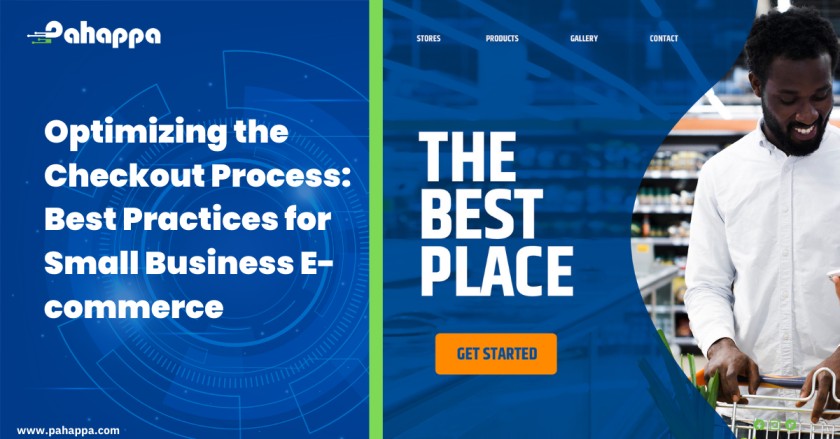As a small business owner, you understand the importance of creating a positive customer experience. One essential aspect of that experience is the checkout process. According to Baymard Institute, the average cart abandonment rate in eCommerce is almost 70%, with almost 20% of consumers citing a “too long/complicated checkout process” as the main reason for cart abandonment. A smooth and efficient checkout can make all the difference in whether or not a customer completes their purchase. In this article, we discuss the top strategies for optimizing your small business e-commerce checkout process to increase sales and customer satisfaction.
What does “Optimizing the Checkout Process” mean?
“Optimizing the checkout process” refers to improving the online shopping experience for customers by streamlining the process of completing a purchase. This involves identifying and addressing any pain points that customers may encounter during checkout and taking steps to make the process as smooth and efficient as possible.
The goal of optimizing the checkout process is to increase the likelihood that customers will complete their purchases, as well as to create a positive shopping experience that encourages them to return in the future.
Why is Optimizing the Checkout Process important?
- Increases Conversions
A smooth and efficient checkout process can significantly increase the likelihood that customers will complete their purchases. By reducing friction and making it easy for customers to navigate through the checkout process, small business owners can increase conversions and ultimately generate more revenue.
- Improves Customer Satisfaction
A frustrating or complicated checkout process can leave a negative impression on customers and may even cause them to abandon their purchases altogether. By optimizing the checkout process, small business owners can create a positive shopping experience that encourages customers to return and make future purchases.
- Reduces Cart Abandonment
Cart abandonment is a common problem in e-commerce, and it often occurs when customers encounter obstacles during the checkout process. By optimizing the checkout process and making it as seamless and user-friendly as possible, small business owners can reduce cart abandonment rates and increase sales.
- Enhances Brand Reputation
A smooth and efficient checkout process can help to enhance a small business’s reputation and differentiate it from competitors. By providing a positive shopping experience, small business owners can establish trust with customers and build a loyal customer base over time.
Best Practices for Optimizing the Checkout Process in Small Business E-commerce
- Keep it Simple
The checkout process should be easy and straightforward for customers to follow. Limit the number of steps required to complete a transaction, and only ask for the necessary information. Avoid making the process overly complicated or time-consuming, which may lead to cart abandonment.
- Use Clear and Concise Language
Customers should be able to easily understand the information presented to them during the checkout process. Use simple language, avoid jargon or technical terms that may confuse or frustrate customers, and provide clear instructions throughout the process.
- Offer Multiple Payment Options
Different customers prefer different payment methods. Offering a variety of payment options, such as credit cards, PayPal, and mobile payment options like Apple Pay or Google Pay, can accommodate the needs of a wider range of customers.
- Provide a Progress Bar
A progress bar can help customers understand how many steps are required to complete their transaction and track their progress through the checkout process. This can reduce anxiety and increase customer confidence during the checkout process.
- Optimize for Mobile
Many customers use their mobile devices to shop online. Mobile e-commerce sales reached $359.32 billion in 2021, an increase of 15.2% over 2020. By 2025, it’s forecast that mobile will account for 44.2% of e-commerce sales. The checkout process should be optimized for mobile devices, with a user-friendly interface and easy-to-complete forms that can be filled out on a small screen.
- Be Transparent About Costs
Customers should be aware of any additional costs or fees associated with their purchase. Communicate these costs clearly and upfront, so that customers can make informed decisions about whether to complete their transaction.
- Provide Confirmation and Follow-Up
After a customer completes their purchase, provide them with a confirmation that includes important details like the order number and estimated delivery date. Follow up with customers after their purchase to ensure their satisfaction, and address any issues that may arise promptly and professionally.
- Implement Security Measures
Customers want to know that their personal and financial information is safe and secure. Implementing security measures like SSL certificates, two-factor authentication, and fraud detection tools can help protect customer information and build trust with your audience. Make sure to prominently display security badges and logos to reassure customers that their information is being protected.
- Provide Guest Checkout
Some customers may not want to create an account in order to complete a purchase. By offering a guest checkout option, customers can complete their purchases quickly and easily without having to create an account or provide additional information. This can help reduce cart abandonment and increase conversion rates.
A smooth and efficient checkout process can make all the difference in whether or not a customer completes their purchase, so it’s important to prioritize this aspect of your e-commerce strategy. With these strategies in mind, you can improve your checkout process and create a better overall shopping experience for your customers. Reach us to get started today!!