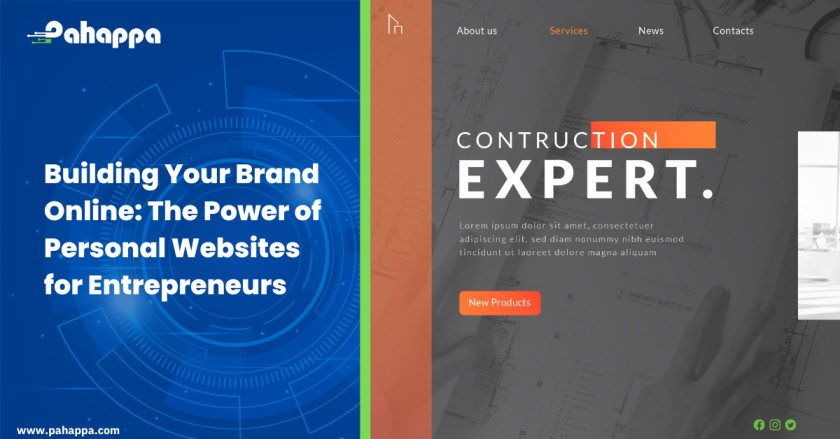In the digital age, your expertise deserves a stage of its own. In today’s competitive job market, a well-designed portfolio website is a powerful tool for showcasing your skills and expertise to potential employers and clients. A portfolio website is a digital space where you can showcase your work, skills, and experience. It can be a great way to get your foot in the door with potential employers and clients. When designing your portfolio website, it’s important to keep your target audience in mind. What are they looking for? What will make them want to learn more about you and your work? Here, we explore the art of crafting an exceptional portfolio website a dynamic canvas where your skills and accomplishments take center stage. We uncover the secrets to designing a captivating online showcase that sets you apart in your field.
What is a Portfolio Website?
A portfolio website is a digital space where you can showcase your work, skills, and experience. It can be a great way to get your foot in the door with potential employers and clients.
Portfolio websites are commonly used by professionals in various fields, including:
- Graphic Designers and Artists: To display their artwork, designs, and creative projects.
Photographers and Videographers: To showcase their photography and videography portfolios.
- Web Developers and Designers: To exhibit web development projects, website designs, and coding skills.
- Writers and Content Creators: To share writing samples, blog posts, and published works.
- Architects and Interior Designers: To present architectural designs, interior projects, and visual concepts.
- Marketing and Advertising Professionals: To highlight successful campaigns and marketing strategies.
- Freelancers and Consultants: To demonstrate their expertise and attract potential clients.
A portfolio website is typically made up of the following sections:
- Work Showcase: The central feature of a portfolio website is the display of work samples. This can include images, videos, descriptions, and links to projects, designs, writing samples, artworks, or any other work relevant to the individual’s field.
- Professional Bio: A brief biography or about page introduces the individual, providing essential background information, qualifications, and a sense of their personality and values.
- Contact Information: Contact details or a contact form allow visitors to get in touch for inquiries, collaborations, or job opportunities.
- Resume or CV: Some portfolio websites include a section with a detailed resume or curriculum vitae (CV) that outlines the individual’s educational background, work history, skills, and achievements.
- Testimonials and Recommendations: Including testimonials from clients, colleagues, or supervisors can enhance credibility and provide social proof of the individual’s abilities.
- Blog or Insights: A blog section may be included for sharing industry insights, thought leadership, or updates on ongoing projects.
- Skills and Expertise: A dedicated section or visual icons may highlight the individual’s key skills, areas of expertise, and proficiency levels.
- Client List: If applicable, a list of notable clients or companies the individual has worked with can add prestige to the portfolio.
- Contact and Social Media Links: Links to professional social media profiles and other online profiles, like LinkedIn or Twitter, are often included for networking and connecting with the audience.
Tips for Designing an Impressive Portfolio Website
- Start with a strong homepage
Your homepage is the first thing that visitors will see, so it’s important to make a good impression. The homepage should include a brief overview of your work, as well as links to other sections of your website. It should be visually appealing and informative, and it should give visitors a good idea of what you can offer.
- Highlight your best work
Choose a few of your most impressive projects to showcase on your homepage. Be sure to include high-quality images or videos of your work. This will help potential employers or clients get a good sense of your skills and abilities.
- Use clear and concise language
Your website should be easy to read and understand. Avoid using jargon or technical terms that potential employers may not be familiar with. Use simple language that gets your point across clearly.
- Make it easy to contact you
Be sure to include your contact information on your website so that potential employers can easily reach you. This could include your email address, phone number, or social media profiles.
- Use a responsive design
Your website should look good on all devices, including computers, tablets, and smartphones. This means that the layout should adjust automatically to the size of the screen. This is important because more and more people are using their mobile devices to access the internet.
- Use keywords throughout your website
This will help your website rank higher in search engine results pages (SERPs). When choosing keywords, think about the terms that potential employers or clients would use to search for someone with your skills and experience.
- Keep your website updated
Add new projects and content to your website regularly to keep it fresh and relevant. This will show potential employers that you are active and that you are constantly learning and growing.
- Promote your website
Share your website on social media and other online platforms to get the word out. This is a great way to connect with potential employers or clients and to show off your work.
- Be consistent with your branding
Your website should use the same colors, fonts, and overall design as your other marketing materials. This will help create a cohesive and professional brand identity. This means that your website should look and feel like your other marketing materials, such as your business cards, brochures, and social media pages. This will help potential employers or clients recognize you and your brand.
- Use high-quality images and videos
Your website should be visually appealing, so be sure to use high-quality images and videos of your work. This means that your images and videos should be clear, sharp, and well-lit. They should also be relevant to your work and the content of your website.
- Make it easy to navigate
Your website should be easy to navigate, so use clear and concise headings and subheadings. This means that your website should be easy to find the information that you are looking for. The navigation should be clear and easy to understand, and the links should be relevant to the content of the page.
- Proofread carefully
Before you launch your website, be sure to proofread it carefully for any errors in grammar or spelling. This is important because even a small typo can make your website look unprofessional. To avoid this, be sure to proofread your website carefully before you publish it.
Now that you know the basics of designing a portfolio website, why not let the experts at Pahappa Limited help you create a website that will showcase your skills and expertise to the world? We have vast experience in website development, and we can help you create a website that is both professional and visually appealing. Contact us today!