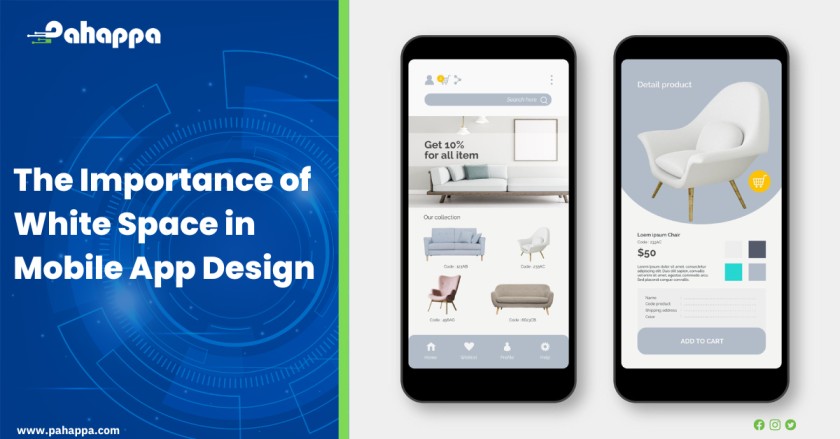When it comes to mobile app design, it’s not just about fitting as much content as possible onto the screen. In fact, sometimes less is more. The strategic use of white space, or the empty space between design elements, can greatly impact the user experience and overall success of a mobile app. In this article, we’ll explore the factors to consider while using White space in Mobile App Design and the importance of white space in mobile app design.
What is White Space in Mobile App Design?
White space, also known as negative space, in mobile app design, refers to the empty or unused areas of a screen. It’s the space between text, images, buttons, and other design elements. White space doesn’t necessarily have to be white; it can be any color, pattern, or texture that separates and highlights the different elements of the screen.
In mobile app design, white space plays an essential role in creating a visually pleasing and easy-to-navigate user interface. It allows users to focus on the content and important elements of the app without feeling overwhelmed or distracted by too many design elements crammed into a small space. White space also helps to balance the design and create a sense of hierarchy by emphasizing the most important elements.
Proper use of white space in mobile app design can improve the overall user experience and increase engagement. It can make an app feel more elegant, sophisticated, and professional, and help to establish a strong brand identity. However, it’s important to strike a balance between too much and too little white space. Too much white space can make an app feel empty and incomplete, while too little can make it feel cluttered and difficult to navigate.
Factors to consider while using White Space in Mobile App Design
- Balance
White space should be used to balance the design, and not overwhelm the screen. A good balance of white space and the content will make the app visually appealing and easy to navigate.
- Purpose
White space should be used purposefully and strategically to draw attention to key elements and create a visual hierarchy. Determine the most important elements of your mobile app and use white space to highlight them, while also ensuring that the overall design is balanced and harmonious.
- Consistency
Consistency is key in mobile app design, and this applies to white space as well. Ensure that the amount of white space used throughout the app is consistent and harmonious so that the design feels cohesive and intentional.
- Proximity
White space can be used to create a visual separation between different elements of the app. However, it’s important to consider proximity as well. Elements that are related or should be viewed together should be placed closer together, while those that are unrelated should have more space between them.
- Contrast
White space can be used to create contrast and draw attention to important elements. However, it’s important to consider contrast in the context of the app’s overall design. Using too much white space in contrast with dark or bold elements can create a jarring effect, so it’s important to find a balance that works well for the app’s design.
- User experience
White space can be used to enhance the user experience of a mobile app. By creating a clean and uncluttered design with ample white space, users are able to focus on the content and functionality of the app without feeling overwhelmed or distracted.
- Branding
White space can also be used to reinforce branding and create a sense of consistency across different platforms and devices. By using white space in a consistent and purposeful way, the design of the mobile app can be aligned with the overall brand identity and create a cohesive experience for users.
Importance of White Space in Mobile App Design
- Enhances Clarity and Readability
When there is enough white space around the content, it becomes easier to read and understand. It also helps users to focus on the essential elements on the screen without any distractions.
- Improves User Experience
White space helps in creating a clean and organized look on the mobile screen, which enhances the user experience. It makes it easier for users to navigate through the app and find what they are looking for.
- Draws Attention to Important Elements
White space can be used to highlight important elements on the screen, such as buttons, icons, and text. By giving them enough room to breathe, they become more noticeable and attract the user’s attention.
- Creates a Professional Look
White space can give a mobile app a professional and polished look. It makes the app appear well-designed and thoughtfully crafted, which can build trust and credibility with users.
- Improves Visual Hierarchy
White space can help in establishing a visual hierarchy in the app design. By creating different levels of spacing around the elements, the designer can communicate the importance of each element to the user.
- Provides Room for Interaction
White space can give users enough space to interact with the app without any accidental clicks or taps. It makes the app easier to use and reduces the chance of user errors.
White space brings a desired amount of enhancement into the Mobile App design, but if it’s being used mindlessly, it can break down the connection between the design’s elements. You always need the assistance of expert Mobile App developers to help you with impeccable design tactics We’d be glad to assist you with our Mobile App development skills and creativity and would love to be a part of your success. Feel free to Contact us today!