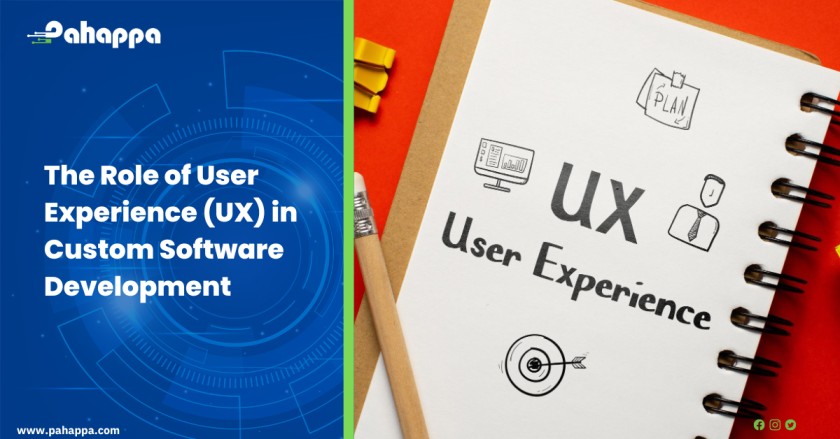In the digital gladiatorial arena, functionality wars with feeling. This is custom software development, where User Experience (UX) reigns supreme. Forget cold code, UX weaves user delight into every click, transforming tools into treasured companions. Join us as we explore the hidden world of UX, the secret weapon to captivating experiences. Buckle up, the journey awaits! In this article, we discuss User Experience and its role in Custom Software Development
What is User Experience in Custom Software Development?
User Experience (UX) in custom software development is about crafting intuitive and engaging interactions, workflows, and interfaces for users, making their experience with the software smooth, enjoyable, and tailored to their needs. It goes beyond functionality to focus on users’ emotional responses while using the software.
Think of UX as the bridge between the technical complexities of your custom software and the human connection you want to establish with your users. It’s like having a skilled designer take your powerful tool and give it a comfortable handle, clear instructions, and maybe even a touch of personality to make using it a pleasure.
key aspects of UX in custom software
- Usability
Imagine navigating a maze blindfolded. That’s software without good usability. Menus become tangled paths, buttons cryptic riddles, and errors frustrating dead ends. Usability is the skilled mapmaker, crafting clear pathways with intuitive menus, helpful instructions, and minimal errors. Think of a travel app that suggests destinations based on your past trips, or a shopping platform with voice search for effortless browsing. Usability whispers, “Relax, enjoy the journey, everything is right where you need it.”
- Information Architecture
A treasure trove of information isn’t valuable if buried in a chaotic heap. Information architecture is the skilled librarian, meticulously organizing content into logical categories, clear labels, and intuitive search functions. Imagine a financial dashboard that groups expenses by category, or a learning platform with curated topic pathways for guided exploration. Information architecture whispers, “Knowledge is power, and finding it should be a breeze.”
- Interaction Design
Clunky buttons, confusing forms, and frustrating interactions turn any software into an unwanted partner. Interaction design is the choreographer, crafting buttons that beg to be pressed, forms that flow like poetry, and interactions that feel like a delightful conversation. Think of a music app with intuitive gesture controls for volume and playlist manipulation, or a note-taking app with drag-and-drop features for effortless organization. Interaction design whispers, “Let’s play, create, and move together.”
- Visual Design
Software that assaults the eyes with clashing colors, confusing fonts, and cluttered layouts is an aesthetic nightmare. Visual design is the artist, meticulously choosing colors that soothe the senses, fonts that dance with clarity, and layouts that tell a story with every pixel. Imagine a fitness app with vibrant gradients that mirror your energy levels, or a social media platform with clean lines and ample white space for a calming experience. Visual design whispers, “Look closely, enjoy the beauty, and let it guide you.”
- Accessibility
Technology shouldn’t discriminate. Accessibility is the architect who builds inclusive bridges, ensuring everyone can access and navigate the software with ease. This means accommodating users with disabilities, diverse language preferences, and varying levels of technical expertise. Think of a news app with adjustable font sizes and built-in screen readers, or an educational platform offering multiple language options and keyboard navigation. Accessibility whispers, “Come one, come all, this software welcomes you.”
- Emotional Connection
Software that’s merely functional is quickly forgotten. Emotional connection is the spark that ignites engagement and loyalty. This means weaving subtle animations, personalization touches, and even gamification elements into the experience. Imagine a banking app congratulating you on reaching savings goals, or a language learning platform with celebratory fireworks after completing a challenging lesson. Emotional connection whispers, “We’re not just tools, we’re companions, let’s create lasting memories.”
Role of User Experience (UX) in Custom Software Development
Crafting Intuitive and Engaging Experiences
- Think beyond the task: Don’t just make the software “work,” make it a pleasure. Consider user motivations, anticipate needs, and design for smooth workflows.
- Delight at every touchpoint: Embed subtle animations, personalized greetings, or gamification elements to evoke positive emotions and keep users engaged.
- Minimize friction, and maximize flow: Remove unnecessary steps, streamline processes, and ensure every interaction feels effortless and intuitive.
Bridging the Gap Between Tech and Humanity
- Speak the user’s language: Use clear and concise language, avoid technical jargon, and tailor the experience to user demographics and cultural nuances.
- Empathy is key: Conduct user research to understand pain points, preferences, and expectations. Design with empathy to prioritize user needs over technical feasibility.
- Accessibility ensures inclusivity: Consider users with disabilities, different language preferences, and varying levels of technical expertise. Make the software usable for everyone.
Key Aspects of UX in Action
- Usability: Menus are logical, buttons are self-explanatory, and error messages are helpful and informative.
- Information Architecture: Content is organized logically, easy to find, and presented in a digestible format.
- Interaction Design: Buttons are well-placed, interactions feel natural, and forms are user-friendly.
- Visual Design: Colors, fonts, and layouts are visually appealing and reinforce the software’s purpose.
- Accessibility: Features like screen readers, keyboard navigation, and adjustable font sizes are readily available.
- Emotional Connection: Personalized elements, gamification, and micro-interactions create a sense of delight and connection.
The Tangible Benefits of Good UX
- Increased user satisfaction: Happy users are likelier to recommend the software, write positive reviews, and become loyal customers.
- Improved brand perception: Good UX reflects positively on your brand, building trust and fostering stronger relationships with users.
- Reduced support tickets: Clear interfaces and intuitive workflows lead to fewer user errors and decreased reliance on support services.
- Competitive edge: In a crowded market, exceptional UX can differentiate your software, attracting and retaining users.
Transforming Tools into Trusted Companions
- Empowering users: Intuitive interfaces and helpful features grant users control and confidence, improving their productivity and overall experience.
- Building loyalty: Positive emotional connections with the software lead to long-term loyalty and advocacy for your brand.
- From friction to flow: By removing pain points and making software a joy to use, you transform it from a necessary tool into a valued companion.
Embracing UX: A Call to Action
- Invest in UX expertise: Hire UX professionals, conduct user research, and integrate UX practices throughout development.
- Prioritize user-centered design: Make user needs your guiding principle, not just technical feasibility.
- Measure and iterate: Track user data, conduct usability testing, and continuously improve the UX based on real-world feedback.
Ready to craft custom software that sings with delight? Pahappa Limited can be your UX maestro, transforming your technical masterpiece into an emotional symphony. Our team of UX alchemists weave intuitive interfaces, sprinkle in subtle enchantments, and build bridges of accessibility, ensuring every user journey is a joyride. Contact us today for a free consultation and let’s unlock the magic of software that truly connects.