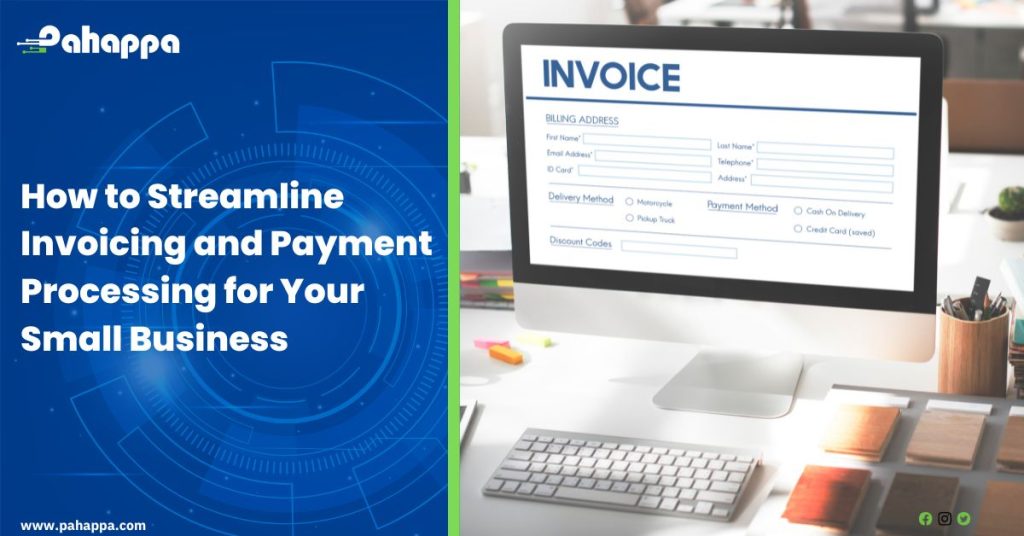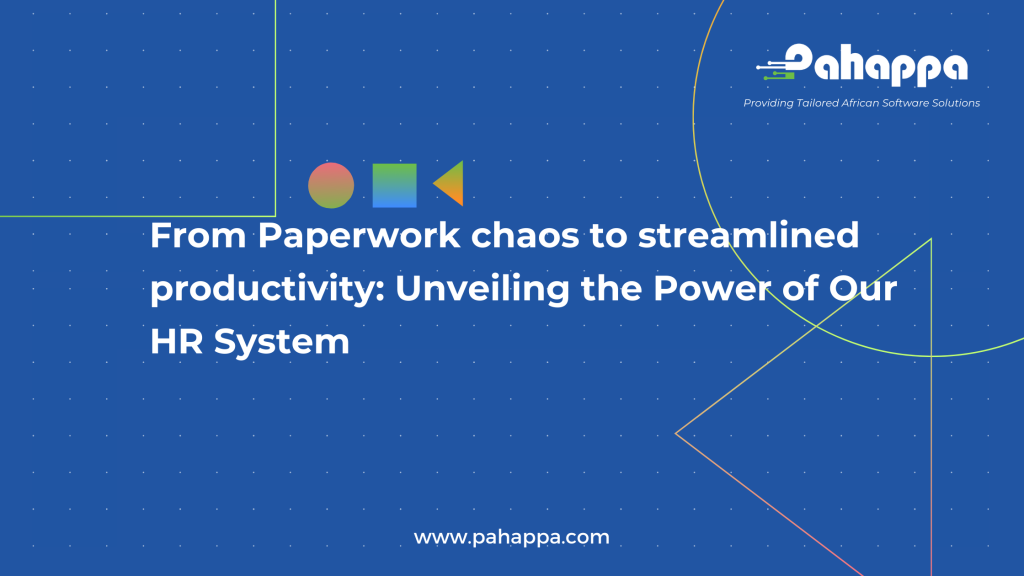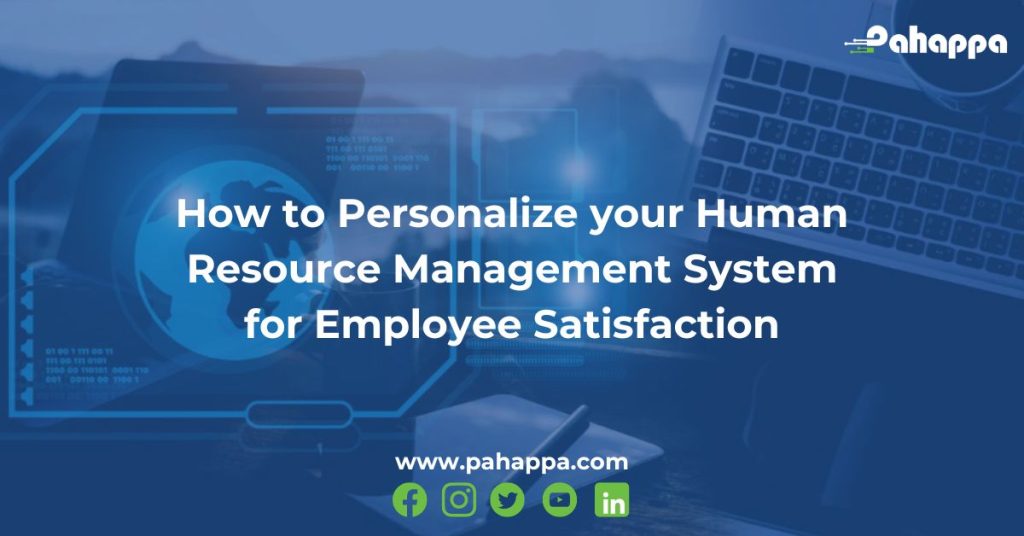Invoicing and payment processing are essential components of financial transactions for businesses. They involve the issuance of invoices to request payment for goods or services provided and the subsequent receipt and processing of payments. Here’s a breakdown of each:
- Invoicing:Invoicing is the process of creating and sending an invoice to a customer or client for the products or services they have received. An invoice serves as a formal request for payment and typically includes the following information:
- Invoice Number: A unique identifier for tracking and reference.
- Billing Information: The sender’s business name, address, and contact details.
- Customer Information: The recipient’s name, address, and contact details.
- Invoice Date: The date when the invoice is issued.
- Due Date: The date by which the payment is expected.
- Itemized List: A detailed description of the products or services provided, including quantities, unit prices, and total amounts.
- Subtotal: The sum of all items before taxes and additional charges.
- Taxes: Any applicable taxes, such as sales tax or VAT.
- Additional Charges: Any extra fees or charges, such as shipping costs or handling fees.
- Total Amount Due The final amount the customer needs to pay.
Invoices can be sent in various formats, including paper invoices, PDFs via email, or through online invoicing platforms. They are a crucial tool for record-keeping, tracking sales, and ensuring that payments are collected.
- Payment Processing:Payment processing refers to the procedures and systems used to collect payments from customers or clients in response to issued invoices. This process involves various steps:
- Payment Methods: Provide customers with multiple payment options, such as credit/debit cards, bank transfers, checks, cash, and digital wallets (e.g., PayPal, Stripe).
- Payment Collection: When customers make payments, businesses need mechanisms to receive and record these payments accurately.
- Payment Reconciliation: Ensuring that payments received match the amounts specified in the invoices and that they are deposited into the correct accounts.
- Payment Confirmation: Sending receipts or confirmations to customers to acknowledge their payments.
- Late Payments and Collections: Managing overdue payments, sending reminders, and implementing late payment fees or collection efforts as necessary.
Many businesses use automated payment processing systems or services to streamline the process, reduce errors, and improve efficiency.
Effective invoicing and payment processing are essential for maintaining a healthy cash flow, managing financial records, and building strong customer relationships. They help businesses track revenue, manage expenses, and ensure that payments are collected promptly, ultimately contributing to financial stability and growth.
Streamlining invoicing and payment processing for your small business offers several important benefits that can contribute to your overall success:
- Faster Cash Flow: Efficient invoicing and payment processing help you receive payments more quickly. This ensures a steady cash flow, allowing you to cover expenses, invest in growth opportunities, and reduce reliance on credit.
- Reduced Administrative Burden: Streamlining these processes reduces manual data entry and paperwork, saving you time and effort. This frees up resources that you can allocate to more productive tasks like business development or customer service.
- Improved Accuracy: Automation reduces the risk of errors in invoices and payment records. This helps you maintain accurate financial records and minimizes the need for corrections, which can be time-consuming.
- Enhanced Customer Experience: Quick and accurate invoicing and payment processing contribute to a positive customer experience. Customers appreciate receiving clear, timely invoices and having convenient payment options.
- Prompt Payments: Streamlined processes often result in faster payments from clients. When you make it easy for customers to pay, they are more likely to adhere to payment terms.
- Better Financial Planning: Timely and accurate invoicing provides you with a clear picture of your expected income. This helps with financial planning, allowing you to make informed decisions about spending, investments, and savings.
- Reduced Late Payments: Automated reminders and late payment fees can encourage customers to pay on time. This reduces the need for chasing down overdue payments and improves your cash flow.
- Efficient Collections: Streamlining payment processing often includes features like tracking payment statuses and sending reminders for unpaid invoices. This makes it easier to manage collections and reduces the risk of bad debt.
- Enhanced Professionalism: Well-designed invoices with clear payment instructions and professional branding convey a sense of professionalism and reliability to your clients.
- Cost Savings: Reducing manual processes can lead to cost savings. You’ll spend less on printing, postage, and labour associated with invoicing and payment processing.
- Compliance and Record Keeping: Automated systems can help you maintain compliance with tax and regulatory requirements. They also make it easier to keep detailed records, which can be valuable during audits.
- Scalability: Streamlined processes are easier to scale as your business grows. You can handle a larger volume of transactions without significantly increasing administrative overhead.
- Data Insights: With digital invoicing and payment systems, you can gather valuable data and insights about your customers’ payment behaviours and preferences. This information can inform your business strategy.
- Competitive Advantage: A well-organized invoicing and payment process can give you a competitive edge. It demonstrates efficiency and reliability, which can attract and retain customers.
- Reduced Stress: Simplifying invoicing and payment processing can reduce stress associated with financial management. It allows you to focus on growing your business rather than getting bogged down in administrative tasks.
Streamlining invoicing and payment processing is a critical aspect of small business management that can improve cash flow, reduce operational costs, enhance customer relationships, and provide a competitive advantage in the marketplace.
An Inventory Management System (IMS) can be a valuable tool for streamlining invoicing and payment processing for your small business, especially if you deal with physical products. Here’s how to use an IMS effectively to improve these processes:
- Select the Right IMS Software: Choose an IMS software that integrates seamlessly with your invoicing and accounting tools. Look for features like real-time inventory tracking, sales order management, and reporting capabilities. The best way to make sure the IMS you choose has all the tools you are looking for is by creating a customised IMS. This makes it easy to create all modules that are relevant to you while providing an option to add and integrate modules with other systems you use.
- Centralize Data Management: Ensure that your IMS is the central repository for all product and inventory-related information. This includes product details, stock levels, pricing, and customer order history.
- Automate Inventory Updates: Set up automation to update your inventory levels in real time as sales are made and new products are received. This helps prevent overstocking or running out of products, which can affect invoicing accuracy.
- Integrate with Invoicing Software: Ensure that your IMS seamlessly integrates with your invoicing software or accounting system. This integration should allow for the automatic generation of invoices based on sales orders and real-time product availability.
- Streamline Order Processing: Use your IMS to efficiently manage incoming orders. When a customer places an order, the IMS should be able to confirm product availability and provide accurate delivery estimates.
- Generate Invoices Automatically: When a sale is confirmed, the IMS should trigger the generation of invoices automatically. These invoices should include all relevant details, such as product descriptions, quantities, prices, and customer information.
- Customer Portals: Implement a customer portal within your IMS or integrated software. This portal allows customers to view their order history, invoices, and payment status, reducing the need for manual inquiries.
- Accept Online Payments: Integrate online payment options into your invoicing system, allowing customers to pay invoices online directly from the invoice. Popular payment gateways like PayPal, Stripe, or Square can simplify the process.
- Invoice Tracking and Reminders: Use your IMS to track the status of invoices. Set up automatic reminders for unpaid invoices and late payment notices to streamline the collections process.
- Customize Invoices and Statements: Tailor your invoices and statements to include branding elements, payment instructions, and any additional information required by your business or industry.
- Detailed Reporting and Analytics: Leverage the reporting and analytics capabilities of your IMS to gain insights into your sales and invoicing processes. This can help you identify trends and make data-driven decisions.
- Inventory Optimization: Utilize inventory reports from your IMS to optimize stock levels. This can help you avoid tying up capital in excess inventory and reduce carrying costs.
- Regular Audits: Conduct regular audits of your IMS data to ensure accuracy. Address any discrepancies promptly to avoid invoicing errors.
- Employee Training: Train your employees on how to use the IMS effectively. Ensure that they understand how to create invoices, process orders, and manage inventory accurately.
- Continuous Improvement: Continuously assess and improve your invoicing and payment processes by seeking feedback from your team and customers. Look for opportunities to streamline further and enhance customer satisfaction.
By integrating an IMS into your small business operations and optimizing your invoicing and payment processes, you can improve efficiency, reduce errors, and provide better service to your customers. To learn more about Inventory Management Systems visit us here.