HR management software
that brings it all together.
PahappaHR saves you time and effort so you can focus on what matters most—growing your people, improving the employee experience, and taking your business forward.
Simplify HR with our complete solutions for everything from hiring to retirement.

Pahappa HR offers the following functions
The Complete HR Platform
Pahappa HR simplifies and supports every step in the employee experience through its intuitive features and flexible integrations, all connected to a single, secure source of data.
HR Data & Reporting
Pahappa HR is your one-stop shop for data management, with instant, pre-built reports, automated workflows, and in-depth analytics to back you up and keep you moving.
Hiring & Onboarding
PahappaHR helps you quickly find, hire, and onboard the best talent. With our powerful applicant tracking system and proactive onboarding tasks, you can create a compelling candidate experience and better first days for new hires.

Payroll, Time & Benefits
Pahappa HR allows you to track hours worked, manage benefits enrollment, and run payroll all from a single platform. No more data double entry and manual approval processes—just easy, accurate payroll for you and your employees.
Employee Experience & Performance
A strong company culture depends on listening to employees and investing in their development. PahappaHR offers tools to help you gather feedback, strengthen employee satisfaction, and grow your people.
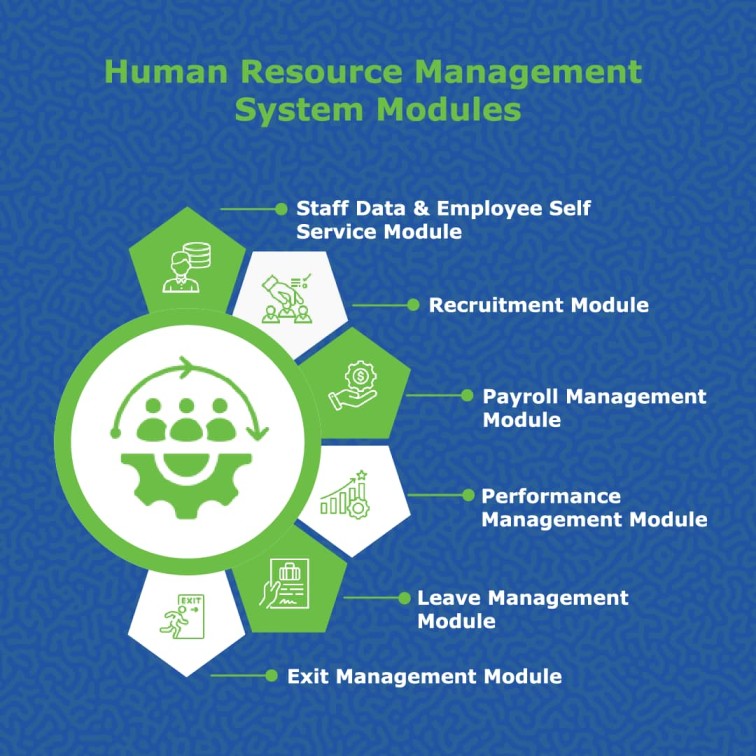
Human Resource Management
software Modules
Some features of the Staff data and Employee Self Service module may include:
- Employee profile creation and management, including personal information, job titles, and work history.
- Viewing and updating personal information such as contact details, emergency contacts, and banking information.
- Accessing and downloading pay slips, tax forms, and other HR-related documents.
Features include:
- Job description: This submodule is mainly concerned with recording all job positions (titles) in the organization entailing the tasks, duties, functions, and responsibilities of each job position, recording the type of employment of the job position (permanent, temporary or contract), and salary for a job position.
- Job requisitions: This submodule is majorly concerned with making a request for staff to take on a particular role or duty. A user makes a request for a new staff member for a particular job title, and forwards it for approval, when the request is granted, the user then goes ahead to add the job advert.
- Job adverts (online job postings): This submodule is mainly concerned with creating job adverts to inform potential job candidates about a job and attract them to apply.
- Job Applications: This submodule is concerned with recording all job applications from potential candidates, capturing candidate resumes, and providing automated screening of candidates.
- Interviewing and shortlisting: This submodule is concerned with managing the interview process right from setting up the interview committee (group of individuals who are responsible for selecting a candidate for a particular job position within an organization.), scheduling interviews, managing the shortlisting criteria and the different levels of screening. assessing applicants and notifying the shortlisted applicants.
Employee Orientation/ Onboarding: This submodule is concerned with managing the induction process, setting up and defining the orientation process flow, orientation assessment, and job description development.
Contract management: This submodule is concerned with managing confirmed job applicants’ contracts, and creating and recording the different employee contracts.
Features include;
- Deductions and Benefits: This submodule is concerned with calculating different deductions for example NSSF, PAYE, Local service tax, Gratuity, loans, advances, etc., and benefits.
- Collecting employee information: This includes gathering data such as employee names, social security numbers, tax withholding information, and other relevant information.
- Calculating employee pay: This involves calculating gross pay, which is the total amount earned by an employee before taxes and deductions are taken out. This is then used to calculate net pay, which is the amount the employee receives after taxes and other deductions are taken out.
- Withholding taxes: Payroll management involves ensuring that the correct amount of federal, state, and local taxes are withheld from employee paychecks.
- Processing payroll: Once all the necessary information has been collected and calculations have been made, payroll management involves processing payroll and issuing paychecks or direct deposits to employees.
- Record-keeping: Payroll management also involves maintaining accurate records of employee earnings, tax withholdings, and other payroll-related information.
Features include;
- Goal setting: This feature allows managers to set individual, departmental, and company goals, track progress, and ensure alignment with organizational objectives.
- Performance tracking: This feature allows managers to monitor employee performance in real time, track KPIs and metrics, and identify areas where improvements can be made.
- Feedback and coaching: This feature allows managers to provide regular feedback to employees, offer coaching and support, and identify areas for improvement.
- Performance appraisal: This feature enables managers to conduct formal performance appraisals, provide feedback, and set goals for the next performance period.
- Reporting and analytics: This feature provides managers with insights and analytics on employee performance, team productivity, and other key metrics.
- Leave planning: This submodule is concerned with creating plans for all employees’ leave.
- Leave workflow: This submodule is concerned with managing leave requests, their reviews, and approvals.
- Leave payment: This submodule is concerned with managing paid leaves and allocating payment to employee leaves.
Exit management module is concerned with managing the full and final settlement of employees when they exit from an organization. It helps manage all the exit activities putting into consideration the policies and procedures (exit formalities) that are followed when offboarding an employee.
Exit management entails an organization’s exit process, conducting exit interviews, managing the handover process and account deactivation.
Alerts and Notifications Module
The alerts and notifications module is responsible for sending timely and relevant messages to users, notifying them of important events, changes, or updates related to a particular system or application.
The alerts and notifications module typically works by monitoring specific events or triggers in the system, such as user activity or changes in data, and sending automated messages to users or administrators through various communication channels, such as email, text message, or push notifications.
In addition to sending standard notifications, this module can also provide users with the ability to customize their notification settings, allowing them to choose which types of alerts they receive and how often they receive them
Document repository Module
A document repository is a central location or platform where documents and files are stored, organized, and shared. It is often used by businesses, organizations, and institutions to manage their digital documents, such as contracts, reports, presentations, and other important materials.
Customized reports Module
Customized reports are reports that are tailored to meet the specific needs and requirements of a particular audience or organization. These reports are designed to provide relevant and accurate information that is important for decision-making.
The process of creating customized reports involves identifying the specific requirements of the audience or organization, selecting the appropriate data sources, and designing a report that presents the information in a clear and concise manner. The design of the report may include charts, graphs, tables, and other visual aids that make it easier to understand the information being presented.
Audit Logs Module
The audit logs module records all system activity in a secure and tamper-evident manner. It maintains a detailed log of all events, including user activity, system events, and administrative actions. The module provides a record of when events occurred, who performed them, and what was done.
The audit logs module can be used to track changes to data, system configuration, and user access. It can also help detect and investigate security breaches by providing a detailed record of all system activity. The module can be configured to send alerts and notifications when specific events occur, such as failed login attempts or changes to critical system settings.
Multi-company, multi-branch Module
A multi-company, multi-branch module provides a platform for managing the operations of a business entity that has multiple subsidiaries or companies operating in different locations.
Partners and Clients









